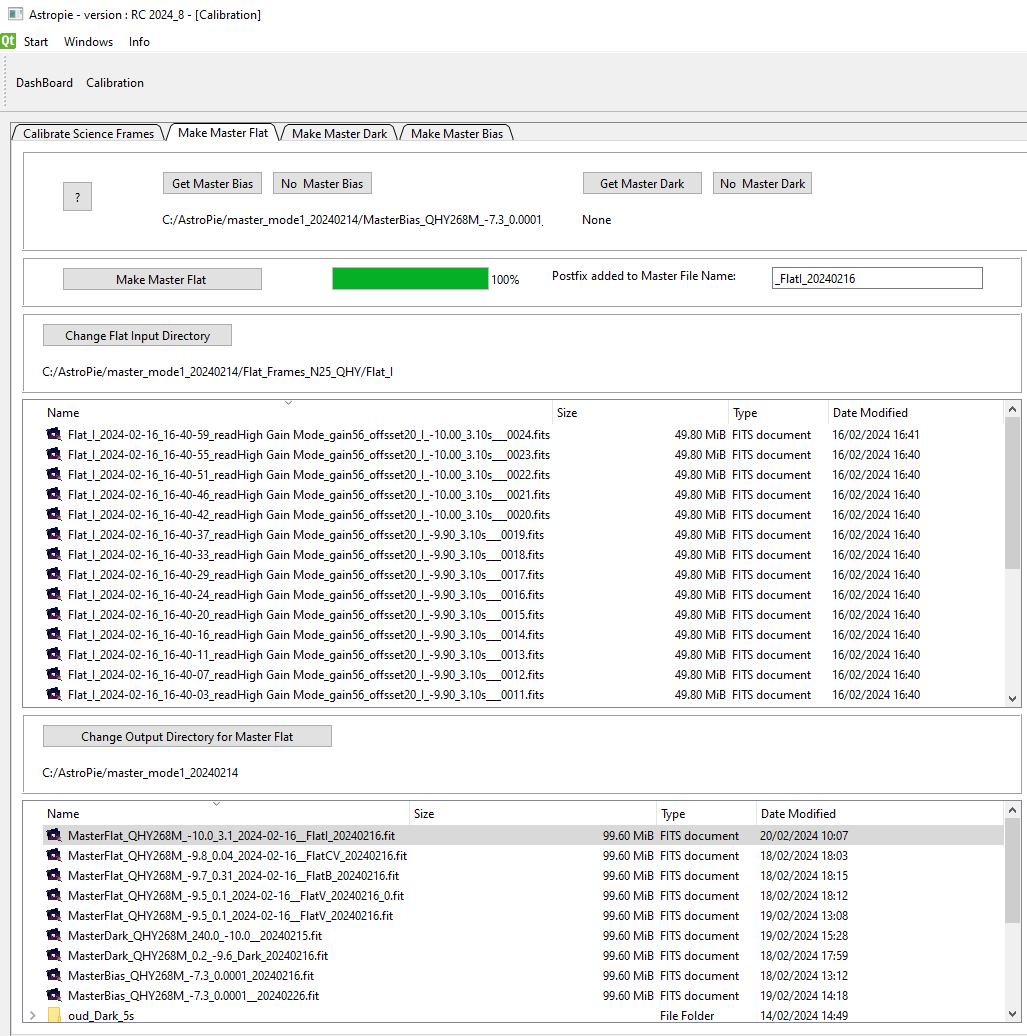Calibration : Flat Frames : remove dust and vignetting
What are Flat Frames used for ?
Bias and Dark Frames are modelling the behaviour of your camera, Flat Frames are modelling the distortions and impurities of your image train.
This is an example of the vignetting and dust visible on a Master Flat Frame :
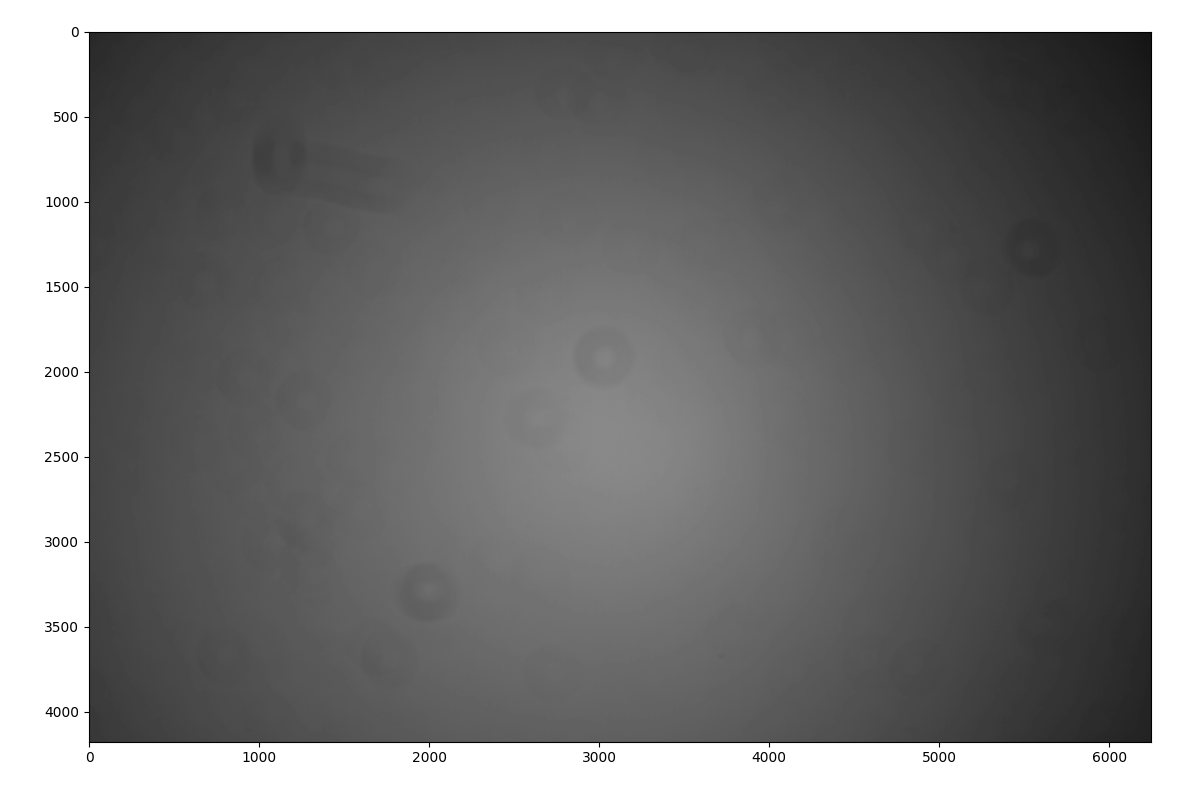
Using this flat to correct a Science Frame, gave this result :
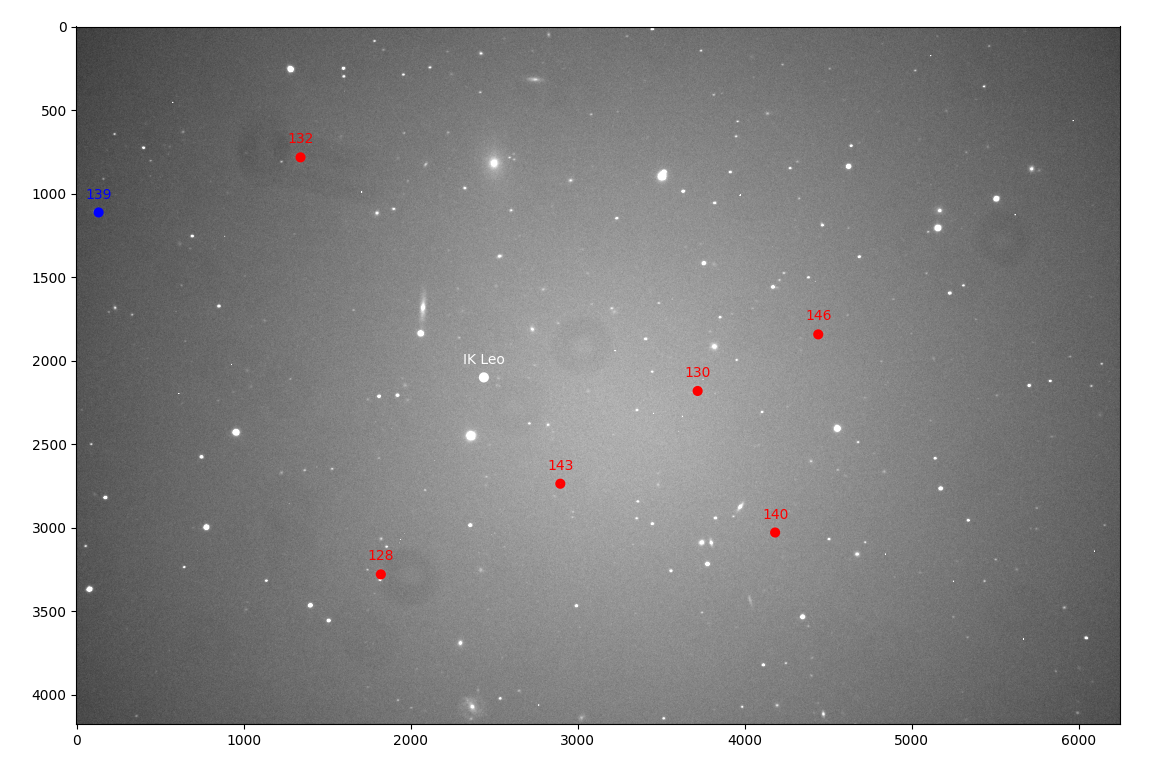 |
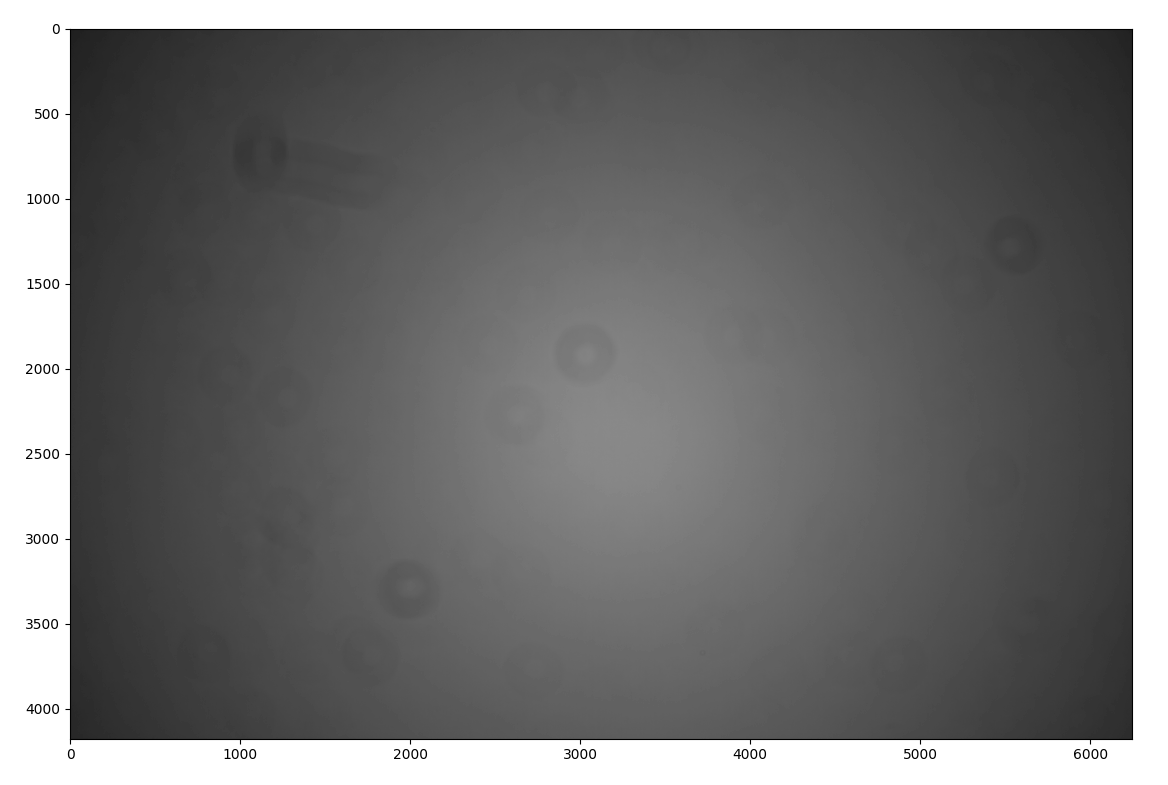 |
More than one Flat Master ?
Yes.
For each filter you use you need a different Flat Master. There can be another dust pattern or other impurity on each different filter.
Also, as each telescope is generating a different vignetting pattern, you need a Flat series for every telescope.
How to take Flat Frames ?
There are several ways. Photograph the sky, eventually with a white t-shirt over the telescope. The problem with the sky, even at evening times, is that there are stars in it. And it is fascinating to see how fast they are polluting your flats. The t-shirt, without text on it, helps to avoid that.
Or, use a LED light box, eventually with some white paper on it to dim the light.
The idea is to have the not-stretched histogram half way.
Not stretched : do not use the histogram shown in Photoshop, or the one on the LED screen of your DSLR, as that typically is already a stretched one.
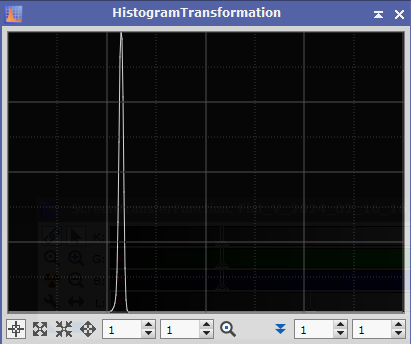
Do we need to Bias AND Dark Masters to calibrate the flats ???
The formula for a Flat is :
Flat Frame = Offset + Read Noise + Dark Current + Noise, or :
Flat Frame = Bias + Dark Frame + Noise.
In most cases, the exposure time for a flat is so short that there is no Dark Current. One can thus leave out the Dark Master.
Or, leave out the Bias Master and use a Dark Master with the exposure time of your flat.
How to proceed in AstroPie ?
Make your series of flat frames (e.g. 25 for each necessary combination) and place them in a directory. Really pay attention that they are taken in absolute darkness.
For example, these are the directories with my flat frames, for the newton and the QHY camera, each containing 25 photo's :
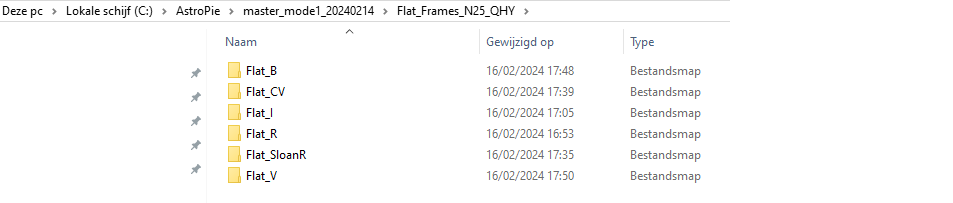
Lets make a Flat Master for the I-filter.
In my example the directory is : C:\AstroPie\master_mode1_20240214\FlatI
The output directory is changed to : C:\AstroPie\master_mode1_20240214
The suffix to be added to the Flat Master filename is : _FlatI_20240214
I've selected a Bias Master, and indicated that no Dark Master is to be used via the button "No Master Dark". That is visible on the screen due to the "None" under the Master Dark buttons.
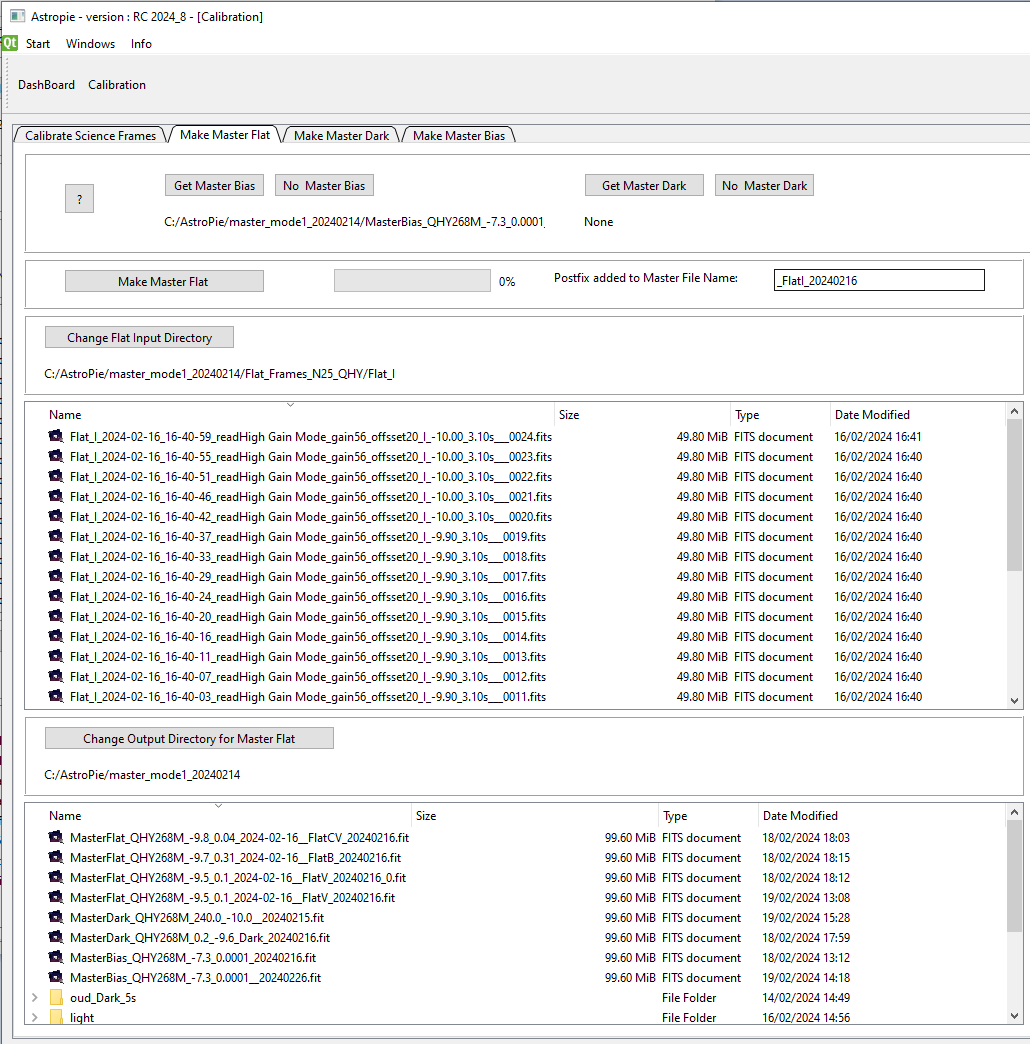
The actual calculation is started with... the "Make Master Flat" button.
A progress bar shows the progress while calculating :
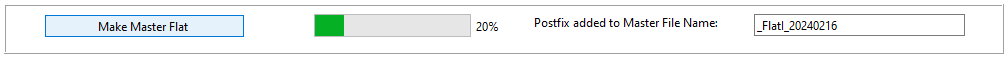
Remark :
The default value for the flat directory is to be found in the astropie.ini file, parameter : "flatFolder="
In this case the flat directory is different as the default one from the .ini file, thus it has been changed via the button "Change Flat input directory"
The default output directory for the masters is found also in the astropie.ini file, parameter : "masterFolder="
In this case it has been changed via the button "Change Output Directory for Flat master".
Result