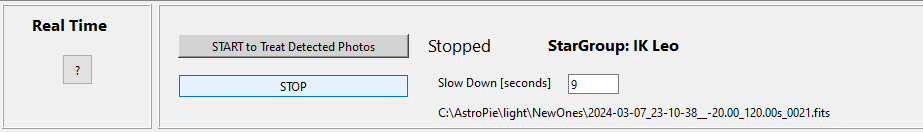Real Time
The purpose of this screen is allow you to observe the behaviour of the variable stars in the star field while you are still observing : if activatied a new lightcurve is made as soon as a new photo arrives in a designated folder.
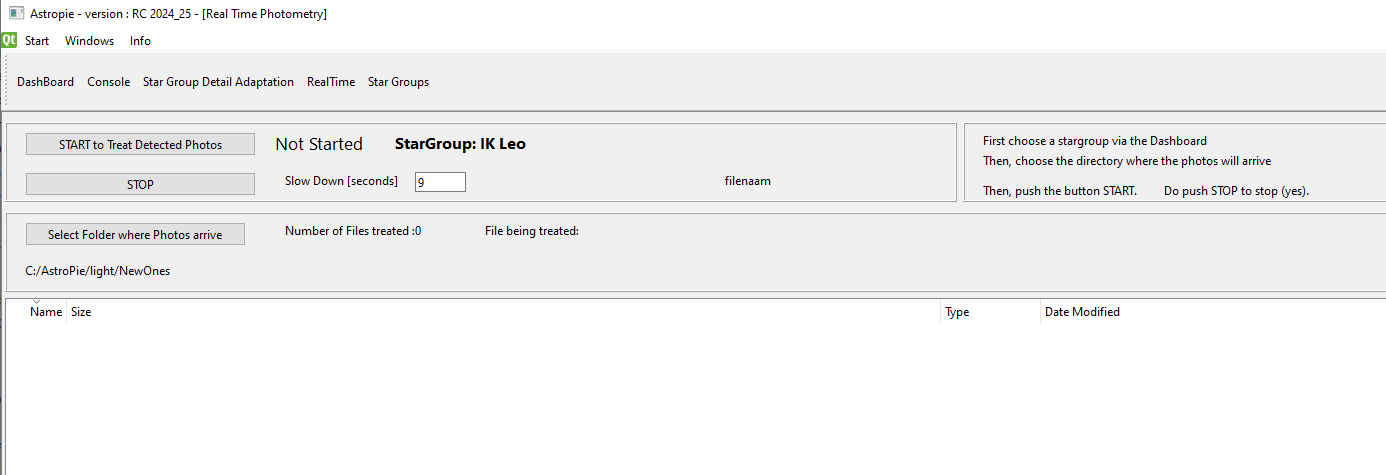
How to Proceed in M.A.P. - MultiAsterPhotometry ???
First of all, a Star Group has to be chosen via the Step 2 "Choose Star Group to be analysed" on the Dashboard.
Then the button "Select Folder where Photo's arrive" is used to indicate in what folder the new photo's will arrive.
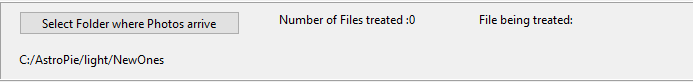
Next, push the "START to Treat Detected Photos" button. This will... start the process that will wait for the arrival of a photo in the designated folder. The button turns yellow.
The field "Slow Down [seconds]" is to avoid that the photo is detected before it is completely downloaded. It happened during the test phase, change the value to a lower value at your own will.
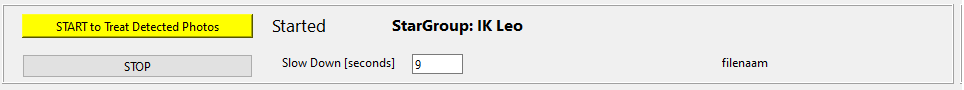
Then, it's yust a case of waiting...
In this test, five photo's arrived all at once (well, I forced it too..) and soon I got th new lightcurve :
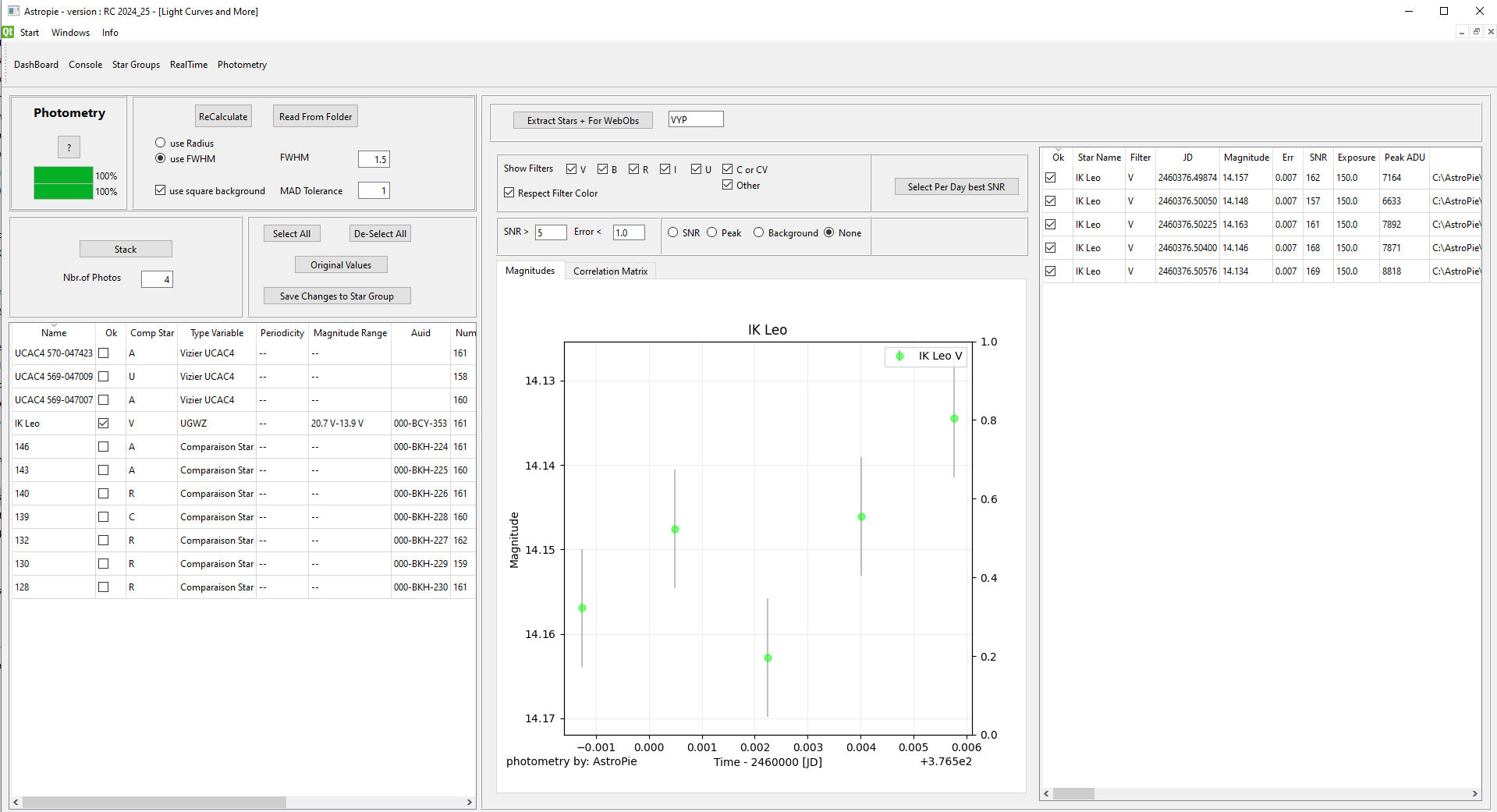
To stop the process, push the button "STOP" (indeed).