Select a Star Group
A star group is a list of variables (more than one!) and comparaison stars in a star field where you want to do photometry on.
This screen is to be used to select the Star Group of the star field you want to do photometry on.
For each Star Group, there is a file in the Coordinates Folder (see parameter coordinatesFolder in the AstroPie.ini file)
After some time there will be a massive number of Star Groups available, as can be seen here :
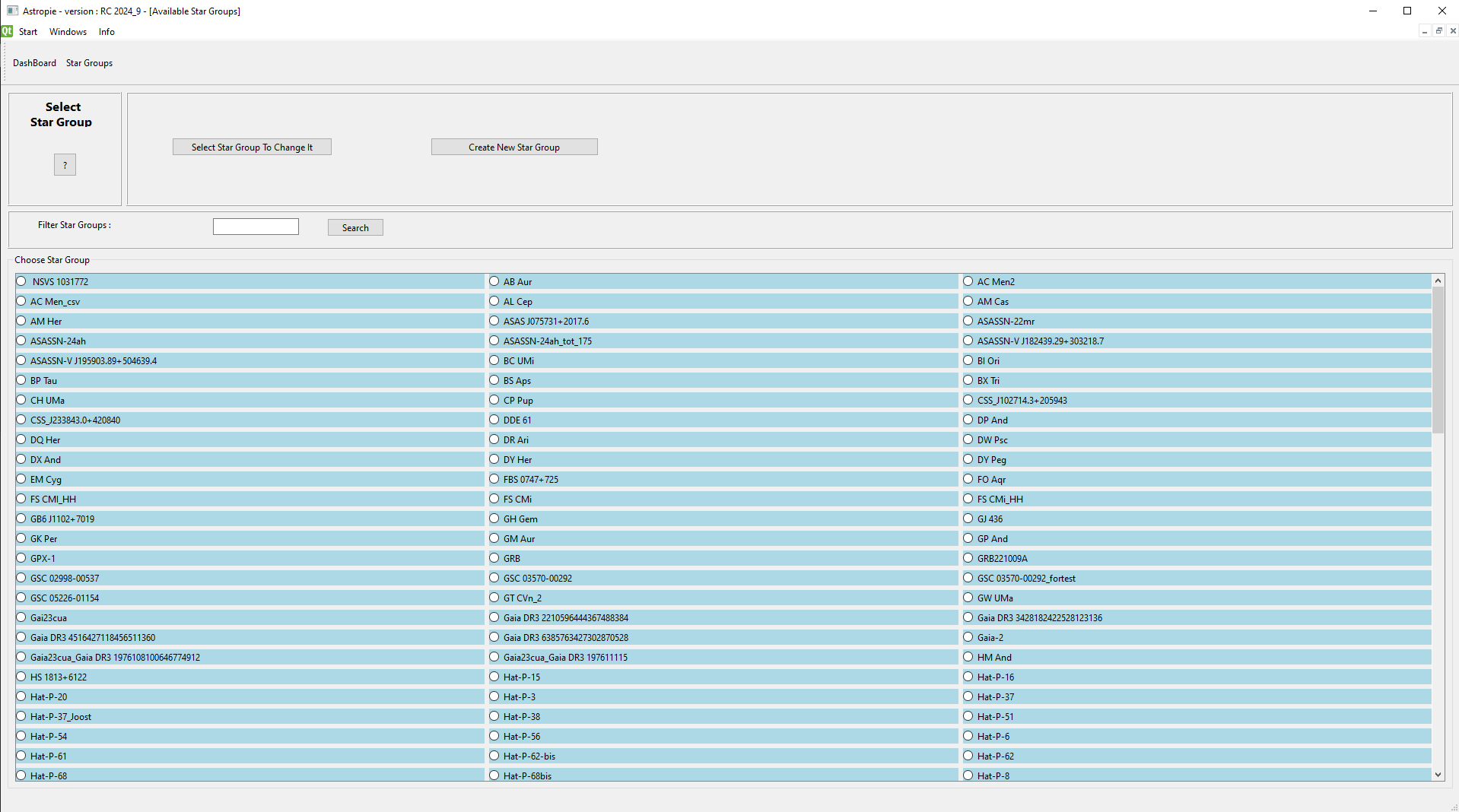
How to find the one you want ?
Use the button "Filter Star Groups", e.g. to find all stars in Ursa Majoris. The filter field contains here UMa, but you could also enter "SU", and then find SU UMa and SU Tau. By the way, the field is not case sensitive.
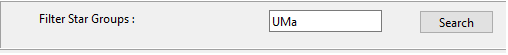
Which gives this result, on my computer :
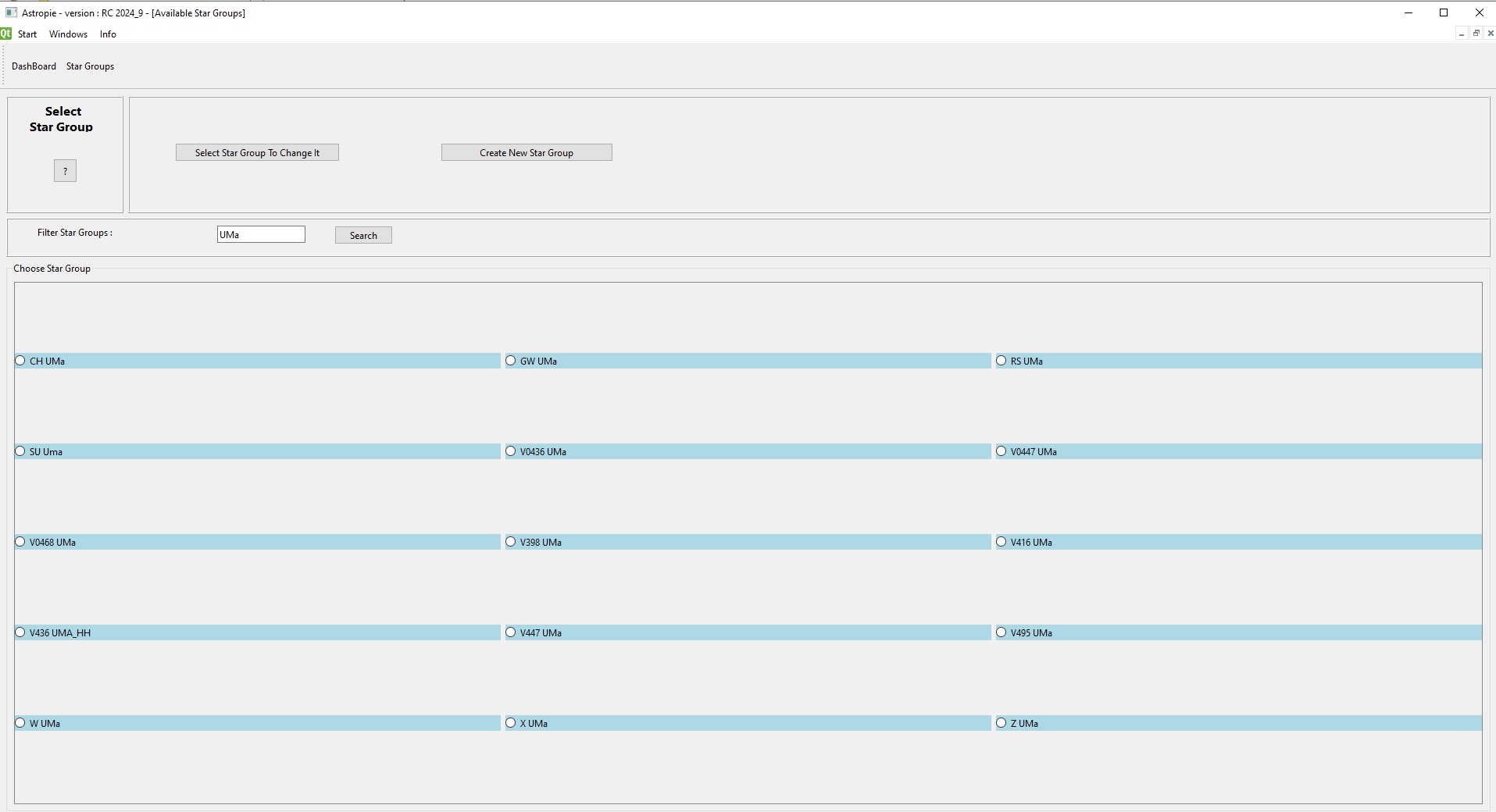
Remark
If you are a new user, there is a great chance that this screen will be empty. First create one/some Star Groups. More help is available on the "Star Group Creation" screen.
Select one to do Photometry
Click on the radio button before the name of the Star Group. You'll be beamed back to the DashBoard to select the folder with the photo's to analyse.
Two more buttons :
- Select Star Group to Change it : "Change a Star Group"
- Create new Star Group : "Star Group Creation"
Try and admire !
